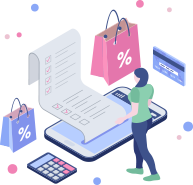HOW DOES IT WORK?
HOW DOES THE WEBSITE WORK?
- www.vtacexports.com is a dynamic website showcasing all the product ranges that V-TAC has to offer. Our website contains all information of our products which includes technical specs, 360* images preview of the products, recommended retail price (RRP), stock status, and an extensive list of the nearest wholesaler/stockist. We have a B2B e-commerce section known as
 which is only open to qualified trade customers.
which is only open to qualified trade customers. - If you are not a wholesaler still you can still register with us through your email address to stay updated on all new product launches & company highlights

HOW DO I CREATE A TRADE ACCOUNT?
- Step 1 - Online Registration: You can create a
 trade account e-Commerce account by registering with your company details on this link by clicking here.
trade account e-Commerce account by registering with your company details on this link by clicking here.
- Step 2 - Account Review & Approval: To give you access to customized trade prices, our team will review your company details for business eligibility and qualification within 24 hours.
- Step 3 - Onboarding: Once the account qualifies for trade prices, a dedicated salesperson will be assigned to set up exclusive trade prices for you. You will receive an email with login details and a password to start ordering.
HOW DO I CHOOSE PRODUCTS?
- We have drop down menus running across the screen with categories of products that will further expand into product families and then drill down into specific products.
- There are useful filters by colour, wattage, lumen output to help you pre-select the items you want to view and then choose to add it to the cart.
WHAT OTHER INFORMATION IS ON THE PRODUCT PAGE?
- Exclusive Trade prices can be viewed on each product page and products can be added into your cart or wishlist.
- Technical Info: This has all the technical information of the products like model no, power, lumen warranty, packaging details and many more.
- Features: It comprises of unique product features, as well as various application utilities.
- Download: All the downloadable spec sheets, certificates, manuals and performance data can be accessed.

PRICES
- Recommended Retail Prices (RRP) can be referred on the website as a guide. Only registered
 trade accounts will have access to see the trade prices on the website. The website is location based and will provide price details in visible GBP or Euros as per your respective location.
trade accounts will have access to see the trade prices on the website. The website is location based and will provide price details in visible GBP or Euros as per your respective location.

STOCK STATUS
Stock status of each and every product gets updated in real time, and can be categorized in 3 ways:
 In Stock Express shows local stock availability in the UK & ensures quick delivery (within 3 days to your business or to site if it is urgent)
In Stock Express shows local stock availability in the UK & ensures quick delivery (within 3 days to your business or to site if it is urgent)
 Shows the Global Stock availability in Bulgaria (7-15 days delivery)
Shows the Global Stock availability in Bulgaria (7-15 days delivery)
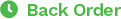 Gives you an option to place an order for In-transit products and an estimate of when they will be in our EU warehouse.
Gives you an option to place an order for In-transit products and an estimate of when they will be in our EU warehouse.
- If you hover over the
 button a pop up box will tell you the date and quantity of the next orders we are expecting to be delivered to our warehouse.
button a pop up box will tell you the date and quantity of the next orders we are expecting to be delivered to our warehouse. - You can also choose to be notified when an item is back in stock with us by email.

WHAT IS THE BOX QUANTITY?
- The default quantity when placing an order is 1 piece in the My order area where you choose products. For items available in local stock you can order in any quantity, but for the Global Stock and Back orders, the minimum order quantity is a box. If you enter a quantity that is not as per the above rules, a message will appear at the top of the screen to advise you the correct quantity. This is also available by hovering over the
 button to see the box quantity and other incoming stock dates.
button to see the box quantity and other incoming stock dates.

WHAT IS A QUICK ORDER?
- A quick order lets you place an order directly by entering the SKU (or searching for products) into our online order pad. Alternatively, a CSV file can also be uploaded, to ease your order even further.

SALES QUOTE
- Sales Quote is created for you to get an estimated value of your products, for your internal approval, PO generation etc.
- This can be saved in My V-TAC or exported to use the product data for your own external quotes.
- The Quote also has a feature for you to comment on each line item or the entire quote and submit it to the website. The sales team will review the comments and either approve the requests or give a valid reason. If the quote has been approved you will get a notification and you can then add it to your cart and place the order.

HOW CAN I PLACE AN ORDER?
You can place an order by one of two methods.
1. Directly by adding products to your cart whereby you can choose products from the menus or search for the products you want in the search bar.
2. By using the Quick Order tab.
- The site is dynamic so you can go forwards and backwards without losing your data.
- Select the products you would like to order by adding them to your cart. You can view the cart at any time to see the order value and check items.
- When you use the quick order tab if you are ordering a product that has a quantity discount, we will advise you with a special price box inviting you to change the quantity to achieve a better price. You can accept this or simply keep the original quantity ordered in your basket.
- Once the order is placed, we will review the order placed and send you an order confirmation email. This will be followed by a dispatched email and invoicing.
- You’ll receive another email when final payment has been made.

WHAT IS THE DELIVERY TIMESCALE?
- ON THE ORDER SUMMARY PAGE the order is displayed showing the prices and quantity you have ordered. This also confirms where the stock is coming from. i.e. either the UK warehouse or EU warehouse and an expected delivery date so you can plan receipt.
- You can update the quantity at this stage by just overtyping the qty in the buy box or deleting a line if you need to.
- Please note that your order may be delivered in 2 dispatches, 1 from a UK warehouse and another from an EU warehouse. This will be clearly shown when making an order.

WHAT HAPPENS NEXT?
- When you press the Proceed to Checkout order blue box you move to the “Checkout” Area.
- The first screen is the “01” Shipping Details – where we will preload your delivery address from your account information, if you would like to ship the goods somewhere else please enter it here. Once complete press the blue “Next” button at the bottom of the page.
- The next screen “02” is the review and Payment tab. Please enter your purchase order number here and if everything is correct then please press the blue “Place Order” button.
- If successfully transmitted you will see a Thank You message and the online order number. You can print this page or wait for the order submitted email that also has this number recorded for you. Please note that your order is still in the review stage at this moment and you will get a follow up email when your order has been confirmed.
- When your order is confirmed this means it moves to our warehouse for picking and packing and is then non-cancellable at this point.
- Once the order has been dispatched you will get another email from the V-TAC team with your tracking details so you can monitor delivery to your door if you wish.
- The order is automated, once completed if you would like to repeat the order you can simply copy it again and add a NEW PO to save time (particularly if you order the same things regularly).

CAN I CHANGE MY ORDER?
- Depending on the time scale you can call our sales team and we will try to amend the order for you.

WHO CAN I SPEAK TO?
- We have a customer service team available in the UK during business hours and an external sales team who can visit you and help with product information, order details, account queries and all-round help.
Email – customersupport@vtacexports.com
Phone - +442072991212